Send personalized mass email from Outlook & Microsoft 365
Email that feels personal to them, yet automated for you!
Works with
Our users work at organisations like
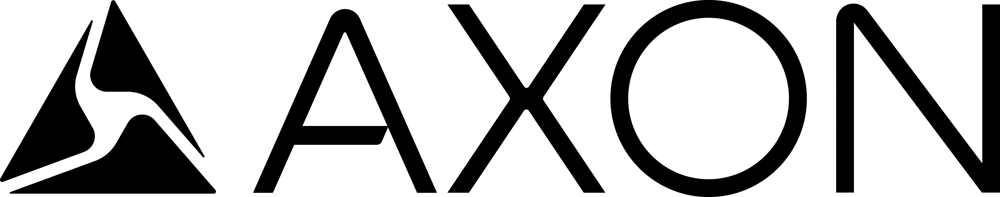
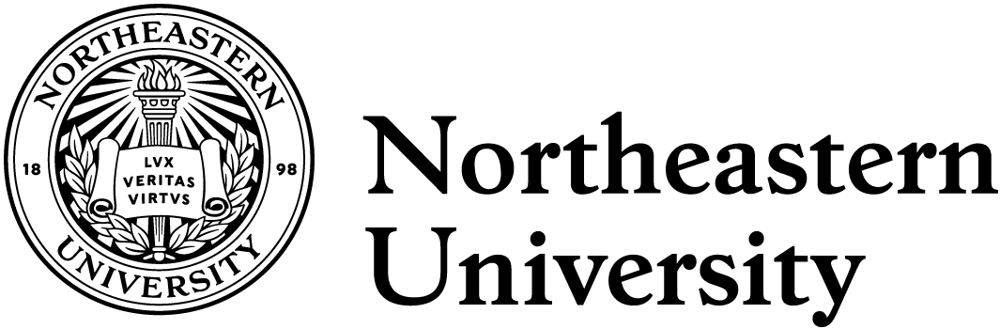
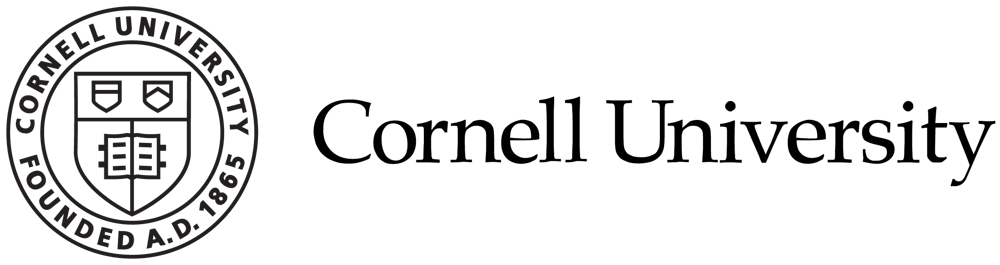
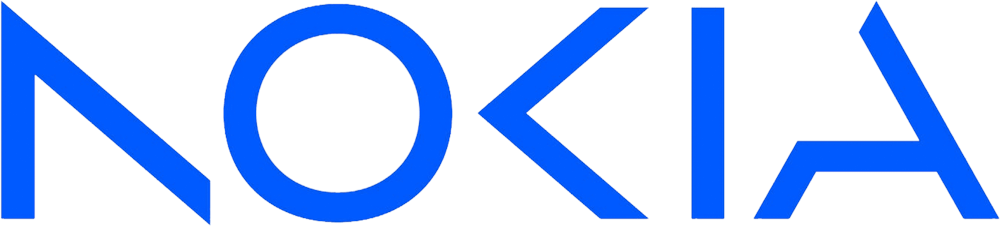




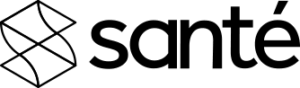



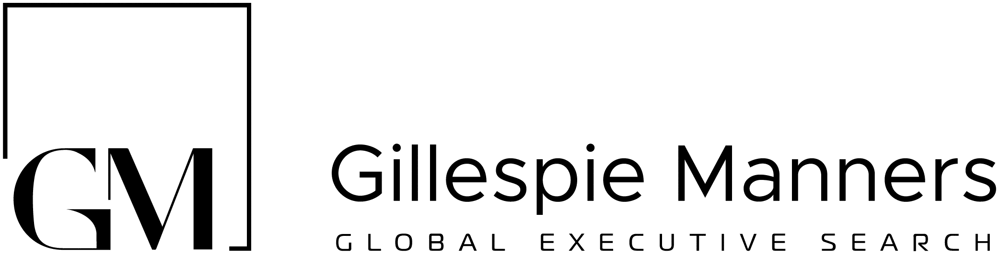



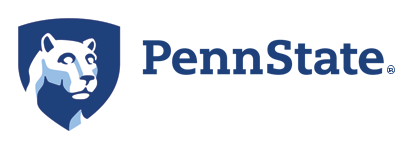

Gets you the best response rates possible
Emails are sent from your personal account, so are less likely to land in spam or promotional folders and
because they feel like a personal email you sent, your response rates will skyrocket.
The easy-to-use dashboard to manage your campaigns shows you which campaigns are sending and the main results
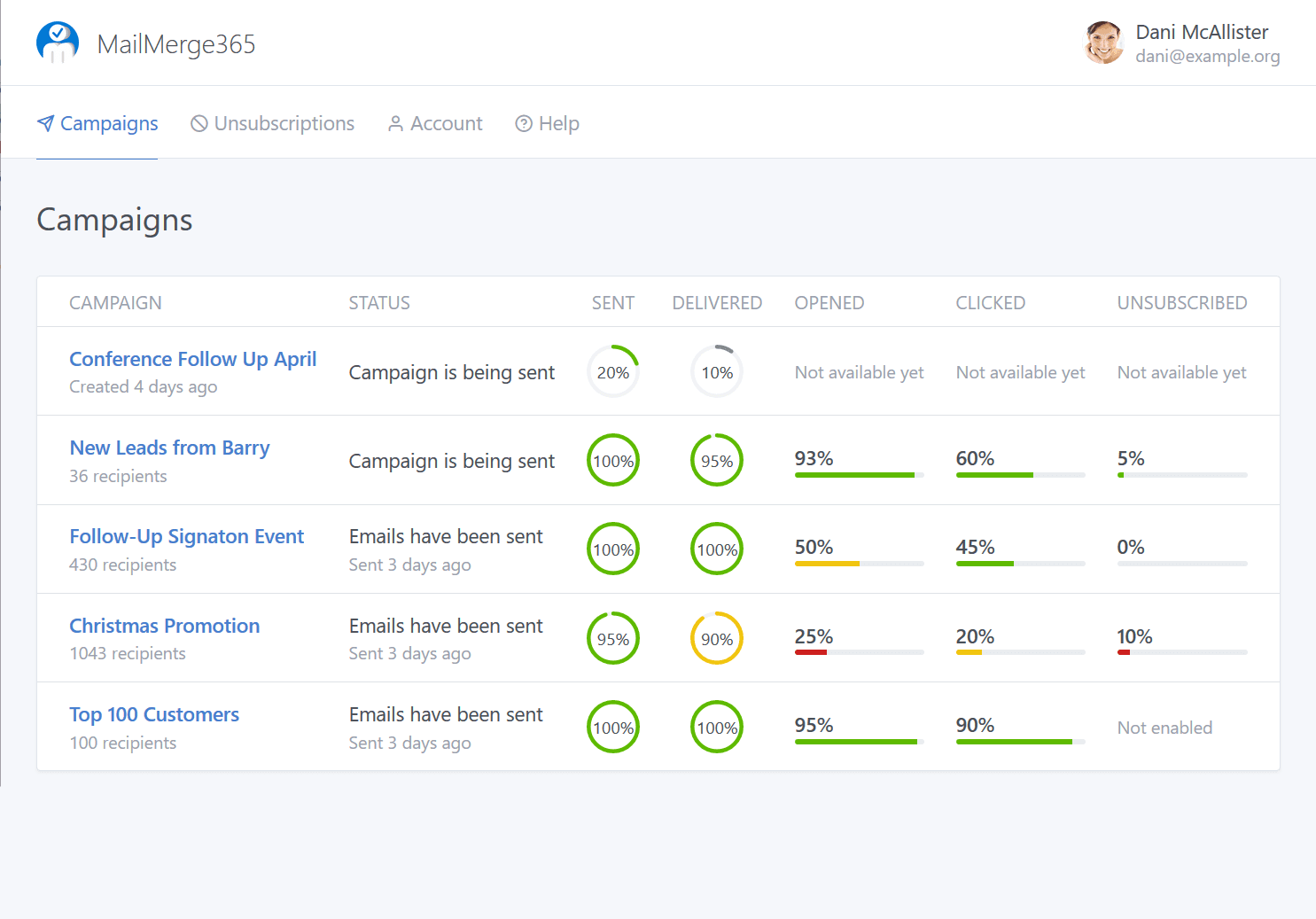
Features to increase your productivity
Helping you get your job done and staying out of your way.

Work from Outlook and Office
Write your emails directly in the environment you know including adding attachments, images and signatures. Works in Outlook for Windows, Mac and on the Web.

Use Spreadsheets for Campaigns
Personalize e-mails by adding first and last names, company names, countries, a personal note or any other information you provide.

Open and Click Tracking
Optionally activate tracking to get reports on who opened or forwarded your e-mail, which links were clicked and who replied to you.

Easy Follow-Ups
Send a follow-up only to those recipients that didn’t respond or clicked on a particular link.

Respects Limits
Campaigns are distributed over days if they go to a lot of recipients to be respectful of Office365 limits.

Schedule campaigns
Set a date and time for your newsletter to be sent and arrive at the right time for your target audience.

Reports and Exports
Live view of how campaigns performed with exportable data.

Send As
Send as any of your mailbox alias email addresses for emails.

Unsubscribe links for users
Optionally add and manage an unsubscribe option to keep recipients happy
The right pricing for you
Subscription for regular use or pay-as-you-go for occasional users.
Trial
to send to 100 recipients
Free
- Open and Click Tracking
- Unsubscriber Management
- XLS/XLSX/CSV Data Sources
Annual Subscription
per mailbox
- Maximum of 5000 sent emails per 24h *
- Open and Click Tracking
- Unsubscriber Management
- XLS/XLSX/CSV Data Sources
- No MailMerge365 footer added
- Premium support
- Reports accessible for 1 year after sending
Pay as you go
to send to 1000 recipients
one time
- Open and Click Tracking
- Unsubscriber Management
- XLS/XLSX/CSV Data Sources
- No MailMerge365 footer added
- Premium support
- Reports accessible for 1 year after sending
* Note that all plans are subject to limits of Microsoft 365 (including their terms of service), any limits the administrator of your organisation has set and any limits the recipient's organisation has set. The maximum number of emails per day any single mailbox can send it limited to 5.000.
5.0 on the Microsoft App Store
What other's say about MailMerge365
Great Tool for Mail Merging Direct from Outlook
“We have just started using MailMerge365 and it has saved us so much time! It's quicker, easier to use and train employees compared to the standard Word Mail Merge tools.”
Life saver
“A year ago with the start of the lockdowns we needed to reach all (a couple of thousands) students/parents quickly to deliver personalized information. This tool was the best in its kind, and support was outstanding. It even get enhanced with some of our suggestions. Highly recommended!!”
Great Service
“They will personally check on you to make sure you are getting what you need from the program and do whatever is necessary to make sure you are happy with the results!”
Great Emailer!
“This is great product - does what it says on the tin and my hunch says they are working on improving it all the time! Keep up the good work!”
Just what I needed!
“I have trying to figure out how to send mass emails with personalized salutations and that allows attachments for years! I love the ability to track who has opened and clicked. Alex is VERY fast to reply with any issues!!”
Outstanding Product Combined with Best Customer Service
“Not to mention the affordable price the app is very effective in doing the job and does exactly what it says with all the incredibly easy to use built tools for tracking opens, clicks and unsubscribes which in turn saves huge amount of time by just being able to download an excel sheet for all of the above tracking - whats even more useful is that you can follow up with a click of button with all of those prospects who opened or clicked on your email, have not seen this feature on any other app. And when it comes to customer service (and I have seen a fair bit with many other similar apps) I can safely say that it is one the best with Alex who is the maker of the product tirelessly tries to improve with every feedback.”
Really loving the app
“It has increased productivity for me and the service has been great. ”
Awesome!
“Very good tool! You get what you pay for!”
Best Email Delivery Platform
“I have tried at least 15 different email software and this one is my choice. Works within Office 365. Support is excellent. If there were a 6 star rating - I would clicked that!”
Best tool with all necessary features - I compared extensively
“Easy upload of Excel mailing list - add any type of fields like first name, company - add unsubscribe link - great online tracking of progress, opens, clicks - manage of unsubscribes - download of Excel lists with current status Best tool for professional looking and managed mass mailing lists”
Get started today
Install for free from the Microsoft Office Store and send to your first 100 recipients to see how much your response rates improve.
Start a free trial todayFrequently asked questions
Help and Support
Head over to our help site that contains all our documentation, tutorials, frequently asked questions and much more. There you'll also find a way to contact us via our support system.




