Introducing
How to avoid mistakes when sending a newsletter for your business?
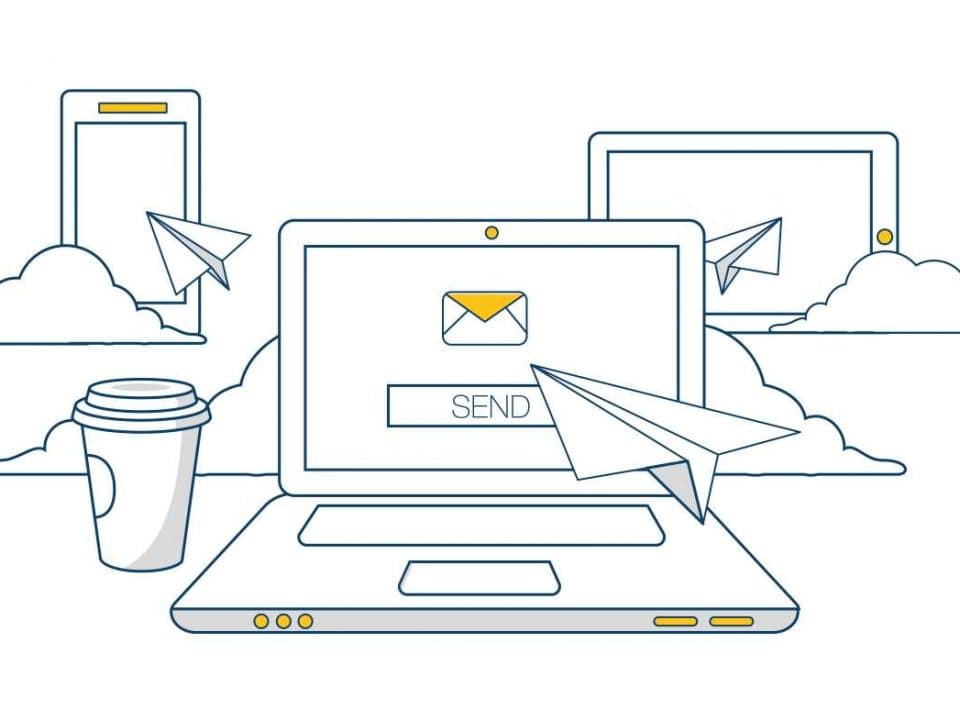
Email is still the best medium to communicate with your customers. Of course Facebook, Instagram and other social media channels may have taken the spotlight in terms of advertising. But communicating with your existing (or new) customers is more efficient via email. And best of all it's free. The business model of other platforms like Facebook is to your disadvantage. They charge you once for getting in touch with the customer and then again for staying in touch with them. That's why it's important to build an email list early and to engage regularly with your contacts and customers.
These are our 10 best practices for sending email newsletter to your customers
1. Provide value
If you only take one thing away from this, then let it be this. Don't send newsletters for the sake of sending newsletters. Don't send newsletters just reiterating how awesome you are. Don't send a seasonal greeting just because it's what everyone does.
There are different forms of value you can provide in a newsletter. Take care they provide value for your audience.
- Informational: Industry insights; summaries of industry news, new developments; templates and guides; new product features.
- Economical: Discounts for products, partner offerings (e.g. conferences) or incentives to share with friends and family.
Sharing some great news about your company or season's wishes is not forbidden, just make sure there's also value for the receiver!
2. Personalize
Everyone who hasn't just opened a new email account receives a ton of newsletters. Every company is trying to sell you something or tell you how great they are. And what do most people do? Ignore them.
Most newsletter and mail merge sending systems like MailMerge365let you personalize emails. You upload additional customer information like their first name, country or any information you have and add them to your emails.
One way to get their attention is to address them. "Hi Alex" will immediately grab my attention. It also looks very personal. But you can be creative and use "G'day", "Hey" or even "Yo". But make it sure it fits your brand. Lawyers might want to go for something more formal.
If have international customers, how about translating the greeting into their language. Of use something fun like "To the only Alex in Austria I know". That's bound to grab someone's attention.
But don't stop there. Especially if the person you're sending too doesn't know you too well. For example a great tip for following up with leads from an industry conference is to add a sentence about what you talked about. Just write down a couple of keywords on the back of their business card. Then when you compile the spreadsheet add a column with a sentence constructed from those keywords.
"Hi Alex, thanks so much for stopping by our booth. I remember we talked about our puppy adoption program and how you would be interested in becoming an ambassador."
This is a powerful method because you've immediately reminded the recipient why they connected with you in the first place.
Beware though not to be creepy. "Dear Alex living in Main Street 11 in Houston Texas" may be super personal but also bound to leave a bad taste.
3. Don't be anonymous
When I receive an email newsletter from an email address starting with "no-reply@company.com" it immediately feels like advertising. The same can be said for the sender's name. "Customer Newsletter" or "Company XYZ" just feels very corporate-like.
A lot of time this anonymization is due to large organisations not being able to cope with the response flood they might get. Here comes the advantage of small businesses. Be proud of what you're sending. Stand by your content with your name and email address.
If a customer wants to hit reply and send you a question or comment that's great and not something you want to avoid.
Adding a picture to the bottom of the email under your name creates an emotional connection. You could even change the picture for every newsletter to fit the topic or season. Put on a santa hat at christmas and snap a selfie. Just make sure the picture is not too big (200x200 pixels is our recommendation). Because no one likes getting emails with large attachments.
4. Don't over design
Most people can spot a newsletter a mile away. Why? Because most of them look like a website in your inbox. They start with a nice header image, introductory paragraph and then different sections of content.
But you've fighting an uphill battle if the reader immediately identifies your email message as a newsletter. Now you need all your other elements to be super special for them to continue reading.
I recommend keeping it simple. Write the newsletter just the way you would any other email. Would you use fonts, styles and tables when writing to grandma?
This doesn't mean not using pictures at all, but choose wisely.
A simple text email also has the added benefit that it works on any smartphone or table out of the box. No need to invest in a designer to optimize for mobile.
5. One explicit call to action
No one reads long emails. You should therefore follow this five point structure:
- Greeting
- One paragraph connecting with the reader
- One paragraph explaining the value you're providing
- One call to action link or button
- Your signature
That one link or button should use an action word or phrase such as "Schedule your appointment", "Get your discount" or "Download the report".
But wait, where does all my carefully crafted news content go?
Let the user click and perform the primary action. Then redirect to the less important information afterwards. Don't distract the recipient before the action is performed. Once they've completed the action on the final page, you can redirect to secondary content.
If you really want to send it in the email, put it below the signature as a kind of PS. After all it's not the most important.
6. Avoid promotional tab
Many email providers have automatic systems in place to sort out promotional material into a separate folder. Google has Social and Promotional tabs, Outlook uses the term "Non focused". Common to both is that emails in those other tabs are essentially hidden from the user. This is bad news for newsletters that you want your users to read.
All of the best practices mentioned here will help you land in the actual inbox of your user. But one of the major factors that decide if you do is the way you send your newsletters. There are large service providers (MailChimp, Constant Contact, ...) that are almost always recognized.
One way to improve your chances is to use a service that sends email using your personal email address. MailMerge365 is oursystem that sends using newsletters and mail merges using your Office365 email address. For the recipient it looks like you sent a normal email from your account. Therefore it lands in their inbox and in front of their eyes.
For other email providers like Gmail you can have a look atGMass.co that provide a similar service.
7. Pre-header
Many email clients show three pieces of information in the list of emails. The subject, sender and the first 100 characters or so from your email. These 100 characters are called the pre-header.
Remember that your pre-header can be used to further entice the user to open and read the email. If you've followed the advice above it will contain the personalized greeting and opening paragraph. This will help get the user to click on your newsletter.
8. Subject line
Whereas the pre-header might not be shown everywhere, the subject of your email certainly is.
A lot of thought should go into it's phrasing, as it's usually the first thing the receiver sees.
The best subject lines contain a positive question (e.g. "45% will do X before Y. Are you?"), an incentive (e.g. "Do it now for 50% off") and a sense or urgency (e.g. "Only valid for 48 hours").
9. Measure
These best practices are general cross industry advice. Your mileage may vary and you should always test new approaches and continuously improve them. In order to test, you need to measure. Almost every newsletter service provider lets you track open and click rates for your sent emails. If you have a list that's bigger than 100, split the recipients into 2 groups and use a different email body, subject or call to action. Then use which ever caused more people to follow the call to action. If you have more than hundred, send two blocks of 50 first, to establish which version works better. Then send that version to the rest of the list.
10. Be consistent
Humans are creatures of habit. Don't constantly change on what day you're sending, the formatting, style or wording.Humans are creatures of habit. Don't constantly change on what day you're sending, the formatting, style or wording.
Find a schedule that works for you and stick to that. Do test it though over time to see if another day or especially time gets you a better response.
Same goes for content. People will come to expect a short valuable email with a call to action. And then almost as a reflex click on it ;)
Bonus: Here are 2 trends we've seen work well in email campaigns
The best practices above should be followed any time. Now and again we see some new trends pop up that you might want to follow while their brand new. This lets you stick out even more from the inbox list.
11. Add exclusive coupons
If your checkout system allows it, you can create a custom coupon code for each recipient. Tell them it's exclusive and a one time use. This will create a sense of scarcity.
Further we've see incorporating some of the customer information into the coupon code. For example take the first three letters of both the first name and last name and add a number. Put that voucher code right into the subject line in all caps to stick out.
12. Add emojis to subject line
The little comic icons called emojis are now supported on all major platforms. They are an eye catcher and stand out in any email that contains them in the subject line. At least for now you should jump on the trend because we're sure soon everyone will be using them.
Secret tip: Maybe try adding the emoji to your sender name?