Introducing
Meeting agenda: the secret to a great meeting

You've most likely organised one or two meetings in the past. Chances are you've also had meetings end in chaos. Discussions got out of hand. Presentations were boring half the room because they already knew the content. You cannot avoid meetings in business. But you can optimize them. Our meeting agenda templateOur meeting agenda template is useful for longer meetings, but adapt it to your needs and use it for shorter ones as well.
Scheduling is by far the hardest part of meeting planning in a busy organisation. A handy trick is to set the date first and the time later. If the date is set in stone you can identify people who are out of office in the first step. This is a vital piece of information for the scheduling. Less participants means less collisions. You can always schedule a second meeting for topics or participants that didn't make it.
Pro-Tip: For busy people ask if they could block the same time every week for possible meetings. If everyone blocks the same time scheduling is a piece of cake.
For each step try to perform it early morning so that people are still full of energy. They should reply faster than later in the day.
1. Crowd source the meeting agenda (~5 days prior)
Remind everyone of the upcoming meeting and collect topics until the next day. Just ask them to send you a 1 sentence objective and how much time you should allocate. Also let them send you a list of people they think must attend or should attend. Don't ask for more quite yet, but let them commit a simple goal. Aim for 5 items in total which will keep the meeting shorter than 2 hours. Longer meetings are not wise in our experience. People switch off and discussions get out of hand.
2. Topic list and preliminary time (~4 days prior)
You should now have a list of participants for the meeting. Find the earliest possible time on the date you set. It's time to use your agenda template and start filling in the basic information and adding the items.
If you don't have a template you can download the meeting agenda template we use.
Next you want to distribute the preliminary agenda. If you are using a company calendar system (e.g. Microsoft Outlook) you want to send an appointment right away. This block the time in your participants calendars. Use the message body to send the topic list (just copy paste from Excel).
Each topic has the owner (the person who asked for it). Ask them to send you any extra information until the next day. The more material participants read before the meeting, the less time is wasted during.
3. Final agenda (~2-3 days prior)
Wait until most of the information has been sent to you (don't aim for 100%). Update the agenda template. Send the final agenda to the participants (or update the appointment in Outlook).
At the top of the email add a line reminding everyone to read the provided information and send you feedback or questions. Distribute those only to the owner of the corresponding items. This gives them time to prepare answers. They can identify what topics are most important for everyone or causing issues.
4. During the meeting
As the organizer you wan't to keep a careful eye on time. You should be flexible, but a general rule of thumb is:
1. At 15 minutes over the alloted time remind everyone.
2. At 30 minutes ask if you want to schedule a new meeting for this topic. Or you can push other items to another meeting.
You will want to produce some great meeting notes. Don't know how? Check out our simple yet structure meeting notes article.
Use these tips and our meeting agenda template. That way your meetings will become famous in the office!
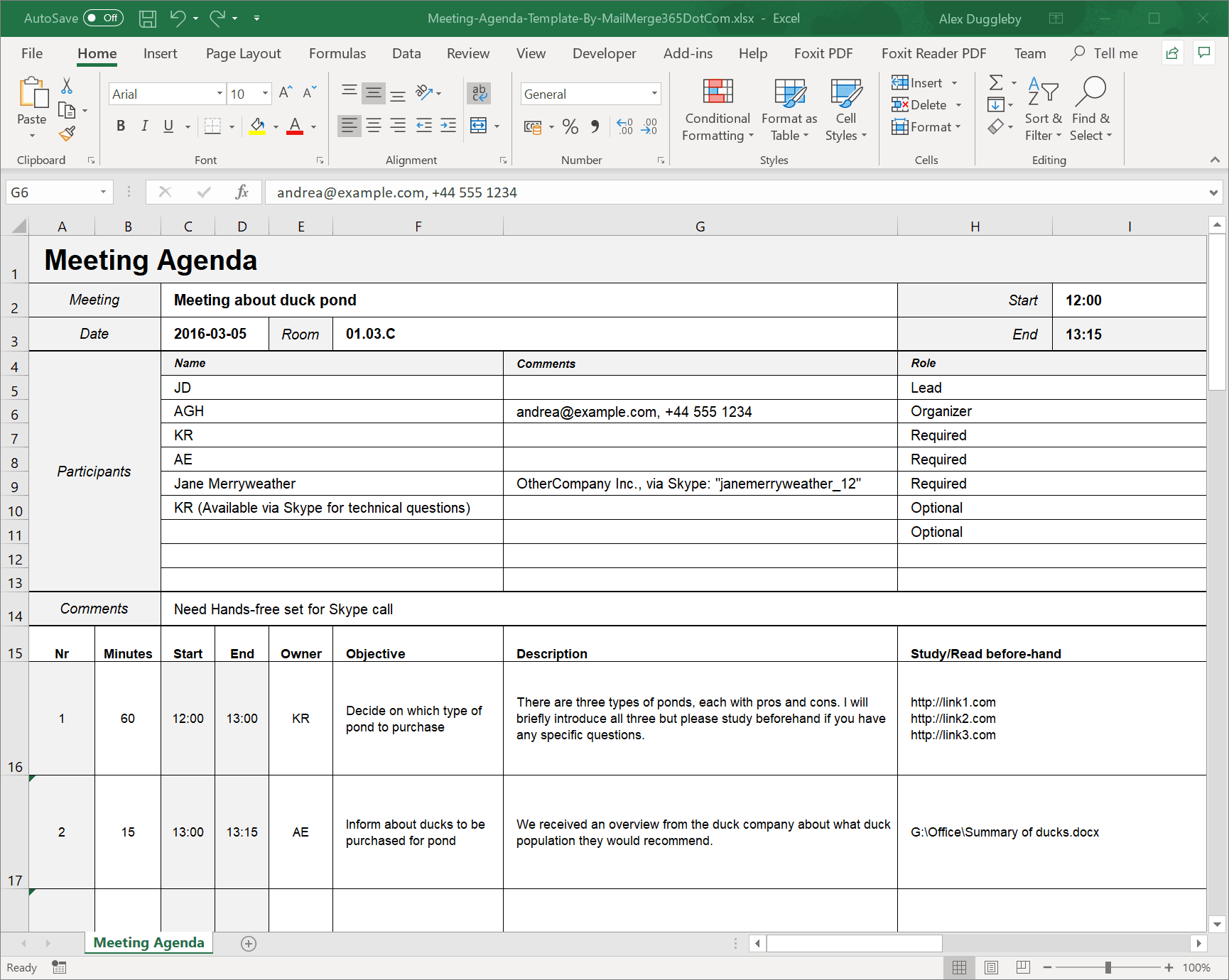
This post was originally posted on our sister site officeduck.com which has now been merged into MailMerge365.