Introducing
Meeting notes: a simple yet structured approach

Structured note taking is not rocket science. It's best to start with formatted template. That way you don't have to waste time at the beginning of the meeting, but can start straight away. You candownload our template for meeting notes that we have been using for almost a decade in one way or another. Of course you should adapt it to your own needs.
Preparing your template for the meeting
Open your meeting agenda (if you don't have one yet, check yesterday's blog). Paste each item into the notes document as an informational item. This creates your outline.
Taking the actual meeting notes
Insert a new line for the appropriate agenda item. Right click on next agenda item and choose Insert.
Add the initials of the initiator. That's the person that brought up the topic or item. For actions you would deliver results to this person.
Next you must decide what type of item it is. The word AIDA defined four types: Agenda, Information, Decision and Action. You have already added the agenda items. Let's look at the other three.
Decisions
Note down the key points of the decision and who made the decision. Also don't forget to capture the reasoning as much as possible. This is helpful further down the line if you want to reevaluate.
Information
Meetings are often about communicating issues. Note down the key points and who made them. If possible refer to links or documents.
Actions
Actions or tasks are future responsibilities. Make sure you write down the expected result and assign a single person who is responsible. Even if a group shares the execution it's wise to appoint one person to track the progress. This is the responsible person for delivering the results.
After the meeting
Often the numbering get's out of hand during the meeting. Take time to give each agenda item a number. Each sub item gets a number based on the agenda item it belongs to (e.g. 2.4).
If you're using your own template check the following things are visible on every page of a print out.
- Meeting title
- Page number and total number of pages
- Table header (Nr, AIDA, Initiator, ...)
We prefer to create a PDF of the meeting notes and put it along with the project files. Distribute it and ask for feedback and corrections. Once you receive them add or change them and redistribute the final version.
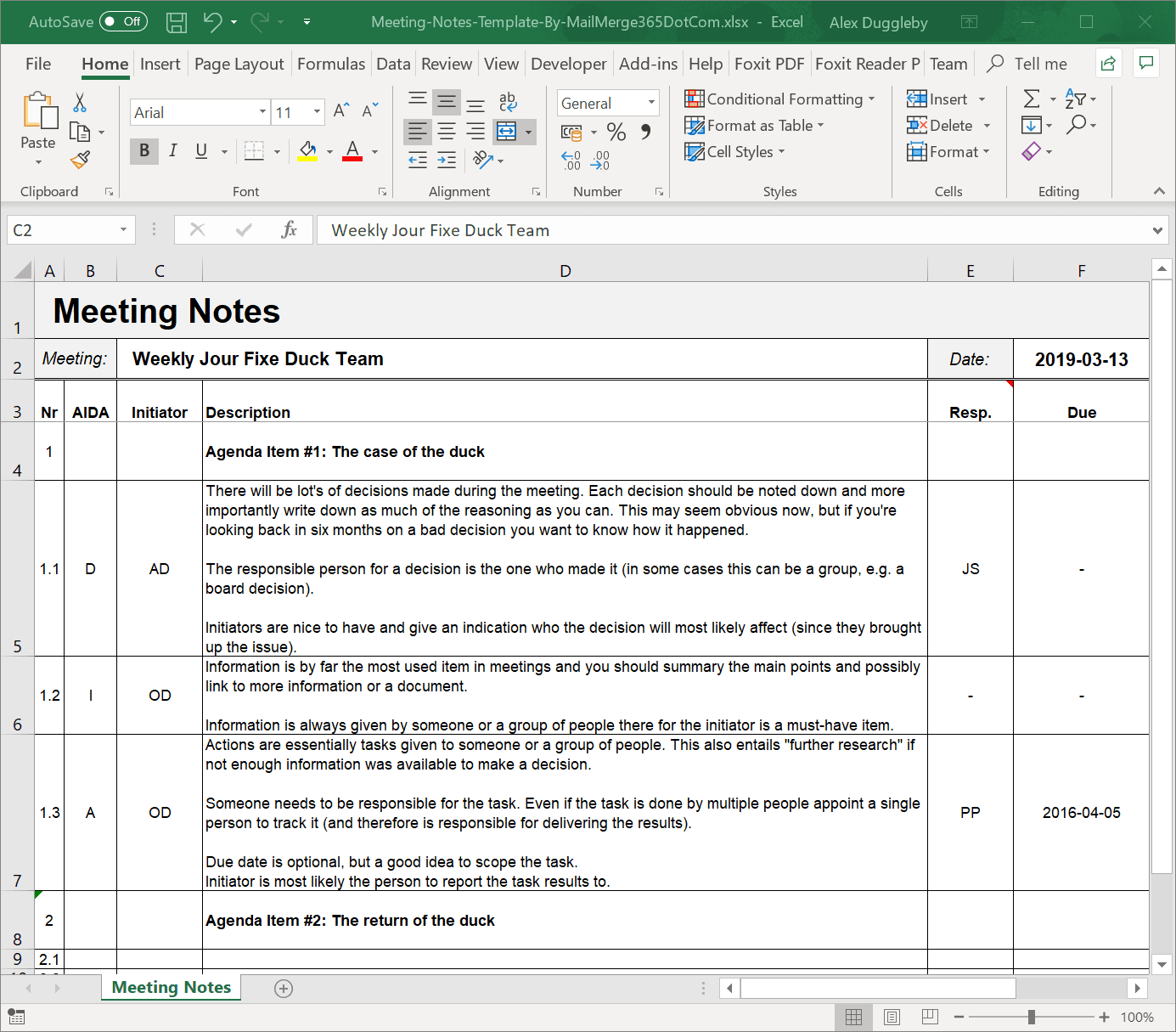
This post was originally posted on our sister site officeduck.com which has now been merged into MailMerge365.